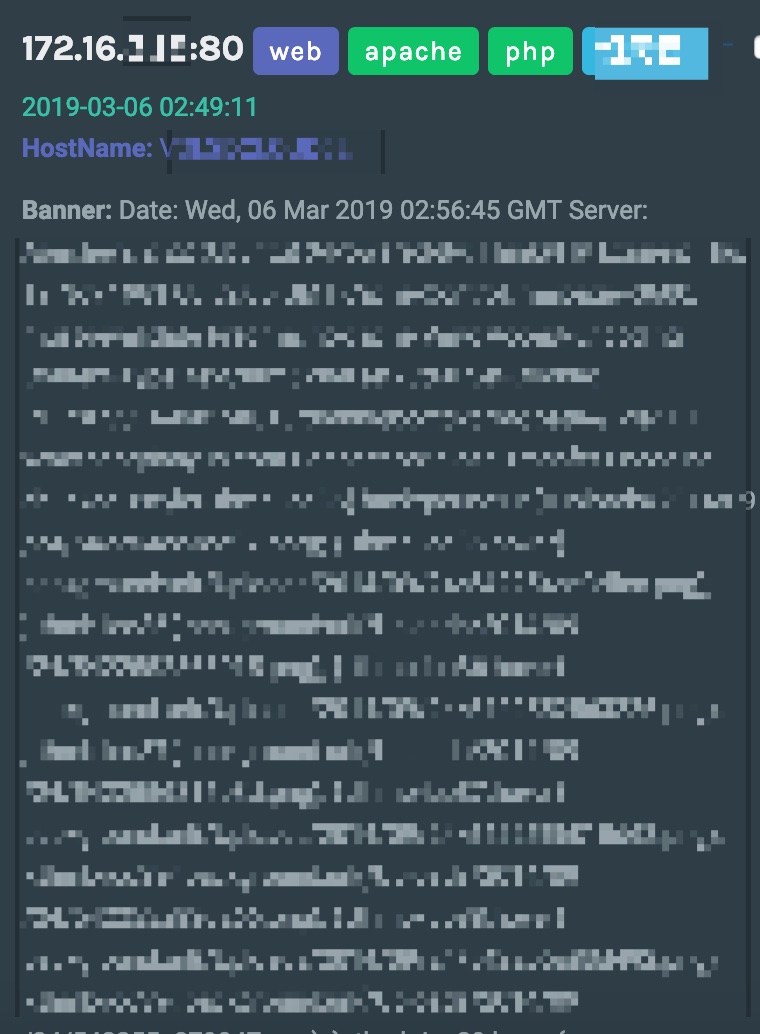连接及基本信息 默认安装环境下:
1 2 3 4 5 6 7 8 9 10 11 12 13 14 15 16 root@ubuntu:/opt/xunfeng/xunfengdb/bin# ./mongo mongodb://127.0.0.1:65521/xunfeng MongoDB shell version v3.4.0 connecting to: mongodb://127.0.0.1:65521/xunfeng MongoDB server version: 3.4.0 > db.auth('scan','scanlol66') 1 > show collections Config Heartbeat History Info Plugin Result Statistics Task Update
资产相关表 根据巡风代码,主要是Info表
https://github.com/ysrc/xunfeng/blob/master/nascan/lib/scan.py
1 2 3 mongo.NA_INFO.insert({"ip": self.ip, "port": self.port,“hostname": hostname, "banner": banner, "time": time_}) mongo.NA_INFO.update({'ip': self.ip, 'port': self.port},{"$set": {'banner': self.banner, 'server': 'web', 'webinfo': web_info,'time': time_}})
以一条具体数据为例:
1 2 3 db.Info.find() { "_id" : ObjectId("id信息"), "ip" : "ip_address", "hostname" : "hostname_miao", "time" : ISODate("2019-03-06T02:49:18.268Z"), "banner" : "banner 信息", "port" : 2333, "webinfo" : { "tag" : [ "php","apache"], "title" : "Error 404 Not Found" }, "server" : "web" }
在巡风web界面大概是这样
ip,port,hostname,banner等顾名思义
server:web
webinfo中php,apache
打码的蓝色信息为webinfo中title
可以获取下Info中的key:
1 2 3 4 5 6 7 8 9 10 11 12 13 14 15 16 17 18 19 20 21 22 23 24 mr = db.runCommand({ "mapreduce" : "Info", "map" : function() { for (var key in this) { emit(key, null); } }, "reduce" : function(key, stuff) { return null; }, "out": "Info" + "_keys" }) { "result" : "Info_keys", "timeMillis" : 112, "counts" : { "input" : 1209, "emit" : 8707, "reduce" : 102, "output" : 8 }, "ok" : 1 } > db.Info_keys.distinct("_id") [ "_id", "banner", "hostname", "ip", "port", "server", "time", "webinfo" ]
可以看到主要就这些信息
因此如果认为巡风自身资产探测不完善,需要手工导入资产信息,既可以按照这种格式构造数据进行导入
Last updated: 2019-03-18 14:31:25